#what is dmarc
Explore tagged Tumblr posts
Text
So, the US definitely isn’t the only one. For example, the Czech state police and the justice system also has invalid dmarc records.
This seems to be a wide spread issue with most systems, entities, or governments, that never felt the need to contract a pentester to test their systems. The fact that google, Microsoft, and most domain providers never say anything about the invalid DMARC records also doesn’t help the problem.
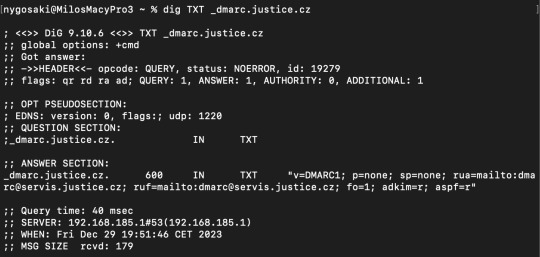

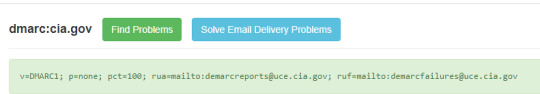
I am sorry, but what the fuck? CIA's DMARC record is set to none. For those who do not know, DMARC is a thing that prevents people from sending emails from your email address. This basically means that anyone could (although illegally, and logs would be kept on CIA's servers) send emails from, for example, [email protected]. Are they trying to trap & catch criminals? Or did they just... forget to set it back to reject spoofed emails?
#cybersecurity#dmarc#email#what could go wrong#czech#czech republic#czechia#email security#goverment#police
15 notes
·
View notes
Text
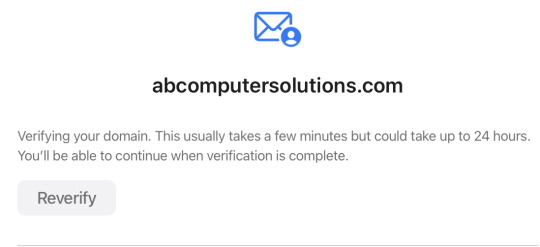
Back in January 2022, I moved my email hosting from Google to Apple iCloud. So emails sent to [email protected] would go to an email server run by Apple. It was fairly straightforward. They sent me an email with DNS entries to be made on my DNS server. At the time I was using DreamHost.com. About a a year ago, I moved my domain registration and DNS server to CloudFlare.com primarily to take advantage of their DMARC support. My email provided by Apple continued to work flawlessly.
Recently, I wanted to create an additional @abcomputersolutions.com email. So I went to iCloud.com and quickly saw that I couldn't and was told that I needed to re-verify my domain. I saw the above screenshot. The Reverify button did nothing when I clicked it. Some Googling revealed to me that even though theoretically it should't matter to an email server where the domain is registered and where the DNS servers are hosted, it turns out that it does matter to Apple. The recommended solution was to delete the mail hosting on iCloud and redo it. I was afraid to do this so I called tech support instead. After talking with them and fixing one tiny thing in the SPF entry I was told to wait and see if that fixed the problem.
I was impatient, though, and later that day decided to forge ahead with the removal and re-implementation of the domain hosting. I'm glad I did. It worked flawlessly. I didn't have to re-enter any DNS entries. iCloud connected to Cloudflare and made all the entries automatically. Of course, it first presented the changes that were to be made and asked me to verify it could make them. Very nice!
After doing that I was able to create the additional email account.
The only thing that is strange in retrospect is that this additional email account acts like an alias instead of a completely different account. This is actually what I wanted so I'm good. But I wonder if it's possible to actually make a completely different account?
2 notes
·
View notes
Text
The Email Apocalypse: How to Survive When Everyone Hates Your Newsletter
Inbox zero is dead. Long live inbox escape. Every day, millions of people open their inboxes only to slam the metaphorical door shut the moment they see “Yet Another Newsletter” creeping in. If your open rates are sinking, click-throughs are laughable, and unsubscribes are higher than your engagement — welcome to the apocalypse. You’re not alone.
Whether you're a solo founder, a startup, or even a digital marketing company in Pune trying to connect with local audiences, the struggle is real. But this isn’t the end — it’s the reset button you didn’t know you needed. Let’s gear up and walk through your 5-step survival guide to make your emails un-ignorable, lovable, and yes — even eagerly anticipated.
The Problem: Why Everyone Hates Your Newsletter
Let’s get brutally honest.
You think your newsletter is useful. But to your readers, it might feel like:
A wall of text they didn’t ask for
An awkward sales pitch in a bad suit
A robot impersonating a marketer
Maybe your content is solid. Maybe you even hired a copywriter. But if your emails feel generic, intrusive, or outdated — they’re toast.
The problem isn’t email. It’s the way we use it.
Step 1: Burn It Down (So You Can Build It Better)
You can’t revive a zombie — you need to build something new. Start with a complete audit of your email strategy:
Subject lines: Are they intriguing or instantly deletable?
Design: Is it clean and mobile-friendly, or does it look like it came from 2009?
Tone of voice: Are you talking to your reader, or at them?
Content value: Are you giving something, or just asking for a click?
Think of this as your digital bunker check — fix the holes before the next blast hits.
Step 2: Rebuild With Humanity
Your emails shouldn’t sound like press releases. They should sound like you — the real, flawed, human brand with personality, not polish.
Try these:
Use casual, conversational language.
Add humor, memes, or gifs (where appropriate).
Short paragraphs. Bolded phrases. White space. Your readers skim — help them do it better.
And remember: nobody wants a lecture. They want quick wins, interesting stories, or something worth forwarding.
Step 3: Segment or Die
The worst sin in email marketing? Sending the same email to everyone. Your audience is not one big blob. It’s made up of:
Newbies and loyalists
Buyers and browsers
Skimmers and superfans
Even an experiential marketing company in Pune that thrives on personalization offline can struggle to translate that same energy into digital communication — especially if every subscriber gets the same message.
Use segmentation and behavior-based triggers. A “Welcome Series” for newcomers. Abandoned cart emails for shoppers. Curated content for readers who click, not just scroll. Give people what they want — not what you think they should want.
Step 4: Defend Against the Spam Filters
Even if your emails are amazing, they won’t matter if they don’t land in the inbox.
Here’s how to stay alive:
Avoid ALL-CAPS and over-the-top punctuation!
Authenticate your domain (DKIM, SPF, DMARC — boring, but vital).
Don’t use shady subject lines like “Re: About Our Meeting…” if you never met.
Ask subscribers to whitelist your address — make it part of your welcome email.
Treat the inbox with respect, and it will return the favor.
Step 5: Measure, Tweak, Repeat
Survivors don’t wing it. They analyze everything.
Test subject lines (emojis vs. no emojis, curiosity vs. clarity).
Watch click-through rates by content section.
Track what days/times convert better.
Use heatmaps to see where people stop scrolling.
Then — and this is important — do something with that data. Don't hoard it like post-apocalyptic canned food.
Your Inbox Isn’t Dead — It’s Just Evolving
In the age of TikToks, memes, and micro-attention spans, email can still win. But only if you adapt.
Write like a human. Design for speed. Segment smartly. And most importantly, give a damn about what your subscribers want.
Because in this apocalypse, the marketers who survive are the ones who remember: An email is a privilege — not a given.
0 notes
Text
5 Reasons Your Email Open Rate is Dropping. And How to Fix It

Ever since Digital Marketing came into existence, Email Marketing has been a favorite with marketers for many reasons. It helps you connect with your customers and prospects at a personal level, hence leaving room for building trust, connection; and more often than not, aids brand recall. And all of these, without making a hole in your pockets.
As the world continues to grow in digital footprints, marketers and small business owners today must up their ante to create strong and impactful Email Marketing campaigns.
Imagine you write a letter to 100 people and drop it in the mailbox. Now, let’s say only 20 of them actually open the letter and read it. That’s your Email Open Rate (EOR). It tells you how many people opened your email out of the total number of recipients.
Here’s the simple formula to calculate your Email Open Rate:
Email Open Rate (%) = (No. of Opened Emails ÷ No. of Delivered Emails) × 100 For example, if you send 1,000 emails and 250 people open them, your Open Rate is 25%.
Why Does Email Open Rate Matter? Your email open rate is like the front door to a store. If people don’t step inside, they won’t buy anything. A low open rate means your emails are being ignored, which directly affects the following aspects of your business:
Click-through Rate (CTR): How many people click on links inside your email. If no one opens your email, no one clicks.
Conversion Rate: The percentage of people who take action (buy, sign up, or register).
Email Deliverability: If too many people ignore your emails, email providers like Gmail may start marking them as spam.
What’s a Good Email Open Rate?
According to Campaign Monitor, the average email open rate across industries is 21.5%. If yours is below that, it’s time to take action.

1. Your Subject Line Is Weak "The best subject lines tell what’s inside, and the worst ones sell what’s inside." - Mailchimp
Your subject line is the first thing people see and if it’s boring, confusing or too salesy, people won’t open your email.
Here’s how to fix it?
Use curiosity: “You’re Making This Mistake in Your Emails”
Add numbers: “3 Quick Ways to Improve Your Marketing”
Keep it short & clear: 6-10 words work best
Quick Fact: Subject lines with personalization (e.g., using the recipient’s name) increase open rates by 26%.
2. Your Emails Land in Spam
If your emails go to the spam folder, they won’t be opened. It’s as simple as that.
"People don’t open what they don’t see." – Neil Patel, Digital Marketing Expert
Why Does This Happen?
-You’re sending emails to old or inactive email lists.
-Your emails have too many spam trigger words
-You don’t have proper email authentication (SPF, DKIM, DMARC)
Here’s a Quick Fix:
Regularly clean your email list (remove inactive users)
Avoid spam words like “Earn Money Fast”
Set up email authentication to build trust with email providers
Quick Fact: 85% of all emails are considered spam (Cisco 2024 Report).
3. You’re Sending Emails at the Wrong Time
If you send emails when your audience is asleep or busy, they’ll get buried under other emails.
"Timing is everything in marketing." – Seth Godin
Here’s a Quick Fix:
Best Days: Tuesday & Thursday have the highest open rates
Best Time: Between 9 AM to 11 AM (for B2B) and 6 PM to 8 PM (for B2C)
Test & Optimize: Try different send times and see what works best for your audience
Quick Fact: Emails sent on Monday mornings have the lowest open rates (HubSpot).
4. Your Emails Don’t Look Good on Mobile
More than 50% of emails are opened on mobile devices. If your email looks broken or hard to read, people will ignore it.
"If it doesn’t look good on mobile, it doesn’t exist." – Google
Here’s a Quick Fix:
Use short paragraphs & bullet points
Keep subject lines under 40 characters
Test your email on different devices before sending
Quick Fact: 80% of users delete emails that don’t display properly on mobile (Bluecore).
5. You’re Sending Too Many (or Too Few) Emails
If you flood people’s inboxes, they’ll unsubscribe. But if you send emails too rarely, they’ll forget about you.
"Marketing is about consistency, not chaos." – Ann Handley
Here’s a Quick Fix:
For B2B Brands: 1-2 emails per week is ideal
For B2C Brands: 2-3 emails per week works well
Ask Your Subscribers: Let them choose their email frequency
Quick Fact: 69% of users unsubscribe because they get too many emails (HubSpot).
Final Thoughts: Fix Your Open Rates Today
Your email open rate is the key to a successful email marketing strategy. If it's dropping, don’t panic. Instead, focus on fixing these five issues and you’ll see better results:
Write stronger subject lines
Keep emails out of spam
Send emails at the right time
Optimize for mobile readers
Find the right email frequency
Want expert help with your email marketing? Let’s connect for a quick consultation call to make the most of your email marketing campaigns!
Source: This blog is first published on Katalysts.net
0 notes
Text
SkySenders: Cold Email Outreach with AI-Powered Infrastructure
SkySenders is an AI-driven platform designed to streamline and optimize cold email outreach by providing robust infrastructure and advanced features. It offers a comprehensive suite of tools to enhance email deliverability, automate outreach processes, and provide real-time performance analytics.
What is SkySenders?
SkySenders is a specialized platform that facilitates the sending of cold emails at scale while ensuring high deliverability rates. It provides users with the ability to purchase domains, set up mailboxes, and manage email campaigns — all within a single, integrated environment. The platform is particularly beneficial for businesses and marketers aiming to reach potential clients through email without the common pitfalls associated with spam filters and deliverability issues.
Core Functionalities
1. Domain and Mailbox Management
Domain Acquisition: Users can search for, register, and purchase domains directly through the platform. This feature simplifies the process of establishing a professional email presence.
Mailbox Setup: SkySenders allows the creation of up to 10 mailboxes per domain, enabling teams to manage multiple outreach campaigns simultaneously.
2. Automated Email Authentication
DKIM, SPF, and DMARC Configuration: The platform automates the setup of essential email authentication protocols, enhancing the credibility of outgoing emails and reducing the likelihood of messages being marked as spam.
3. Dedicated Infrastructure
Dedicated Servers: Each domain is hosted on its own dedicated server, ensuring that the reputation of one domain does not impact others. This isolation enhances deliverability and provides users with greater control over their email campaigns.
4. Performance Monitoring
Analytics Dashboard: SkySenders offers a comprehensive dashboard that provides insights into email performance metrics such as delivery rates, bounce rates, and engagement levels.
System Health Monitoring: Users can monitor the health of their email infrastructure, including CPU usage, memory, and network activity, to ensure optimal performance.
5. Integration Capabilities
Seamless Integration: The platform supports integration with various outreach tools, allowing users to synchronize their email campaigns effortlessly.
CSV Export: SkySenders facilitates the export of data in CSV format, compatible with multiple cold email platforms, eliminating the need for manual data formatting.
6. Customization and Tracking
Custom Tracking URLs: Users can set up unique tracking URLs for their domains, enabling detailed tracking of email engagement and improving deliverability.
Global Inbox: The platform provides a unified inbox to manage sent, bounced, and important emails across all mailboxes, with advanced filtering options.
Key Features of SkySenders
SkySenders is packed with features designed to optimize cold email campaigns:
Automated DKIM, SPF, and DMARC Setup: Enhances email credibility and deliverability.
Dedicated Servers: Ensures high deliverability rates by isolating domain reputations.
Custom Tracking URLs: Allows detailed tracking of email engagement.
Global Inbox: Provides a centralized location to manage all email communications.
CSV Export: Facilitates easy data export compatible with various platforms.
System Health Monitoring: Offers real-time insights into infrastructure performance.
Benefits of Using SkySenders
Enhanced Deliverability: By utilizing dedicated servers and automated authentication protocols, SkySenders significantly improves the chances of emails reaching recipients’ inboxes.
Scalability: The platform supports the management of multiple domains and mailboxes, making it suitable for businesses looking to scale their outreach efforts.
Time Efficiency: Automated setups and integrations reduce the time and technical expertise required to launch and manage email campaigns.
Comprehensive Monitoring: Real-time analytics and system health monitoring provide users with the necessary tools to optimize their campaigns continuously.
Pricing Structure of SkySenders
SkySenders offers a transparent pricing model designed to cater to various business needs. For instance, the Starter Plan is priced at $29 per month and includes:
15 mailboxes
2 dedicated servers
Up to 3 domains
Automated DKIM, SPF, and DMARC setup
Domain forwarding
Custom tracking URLs
This pricing structure allows businesses to select a plan that aligns with their outreach goals and budget.
How SkySenders Stand Out
SkySenders stands out as a robust solution for businesses aiming to enhance their cold email outreach. Its comprehensive features — from domain management and automated authentication to dedicated infrastructure and real-time analytics — provide users with the tools necessary for successful email campaigns. By focusing on deliverability, scalability, and user-friendly integrations, SkySenders empowers businesses to connect with potential clients effectively and efficiently.
0 notes
Text
DMARC Failure: What is it and Why Should You Care
DMARC failure doesn’t necessarily mean that something is broken; it just means that something is misaligned. In this article, we will take a look at why this happens and what you can do to fix it. Read more: https://bit.ly/4k10YZt
0 notes
Text
How Cybersecurity as a Service Enhances Business Protection

Introduction
In today's digital landscape, cyber threats are evolving at an alarming rate. Businesses of all sizes face risks from cyberattacks, data breaches, and compliance violations. Without a robust cybersecurity strategy, organisations risk financial losses, reputational damage, and legal consequences.
Cybersecurity as a service (CaaS) offers a proactive, scalable, and cost-effective approach to protecting business assets. It encompasses compliance services, cloud storage and backup, email security, managed detection and response, vulnerability management, and cyber awareness training. This blog explores how these components work together to strengthen business security.
1. The Growing Need for Cybersecurity in Business
The Rising Threat Landscape
Cybercriminals continuously develop new attack methods, exploiting vulnerabilities in business systems. Some of the most common cyber threats include:
Phishing Attacks – Fraudulent emails trick employees into revealing sensitive information.
Ransomware – Malicious software encrypts business data, demanding payment for decryption.
Data Breaches – Unauthorised access to customer or company data, leading to financial and legal repercussions.
The Role of Cybersecurity as a Service
Traditional security measures are no longer sufficient. Cybersecurity as a service provides:
Proactive threat monitoring to detect and respond to attacks in real-time.
Scalable security solutions tailored to business needs.
Compliance assurance to meet legal and regulatory requirements.
2. Compliance Services: Ensuring Security and Regulatory Adherence
The Importance of Compliance in Cybersecurity
Regulatory frameworks like GDPR, POPIA, and ISO 27001 require businesses to protect customer data. Compliance services help businesses:
Avoid legal penalties for data mishandling.
Strengthen data security policies and controls.
Build customer trust through data protection compliance.
Case Study: Compliance-Driven Security
A financial services firm in South Africa adopted compliance services to align with POPIA regulations. By implementing encrypted data storage and access controls, they mitigated risks and improved customer confidence.
3. The Role of Cloud Storage & Backup in Cybersecurity
Benefits of Secure Cloud Storage
Cloud storage offers businesses:
Automatic backups to prevent data loss.
Data encryption for enhanced security.
Remote accessibility, enabling secure operations from anywhere.
How Cloud Backup Protects Against Cyber Threats
Cloud backup solutions ensure:
Business continuity during cyberattacks.
Rapid recovery from ransomware incidents.
Protection against accidental data loss.
Best Practice: Implement multi-factor authentication (MFA) to restrict unauthorised access to cloud storage.
4. Strengthening Email & Domain Security
Common Email Security Threats
Business Email Compromise (BEC) – Attackers impersonate executives to authorise fraudulent transactions.
Phishing Attacks – Cybercriminals deceive employees into revealing credentials.
Domain Spoofing – Hackers create fake domains to mislead customers and employees.
Email Security Best Practices
Implement SPF, DKIM, and DMARC to authenticate emails.
Use advanced threat protection to block malicious attachments.
Conduct employee awareness training to recognise phishing emails.
Case Study: Email Security Success
A retail business suffered financial losses from an email spoofing attack. After implementing domain authentication protocols and employee training, phishing attempts dropped by 70%.
5. Managed Detection & Response: Real-Time Threat Protection
What is Managed Detection & Response (MDR)?
MDR is an advanced security service that provides:
24/7 threat monitoring by cybersecurity experts.
Real-time incident response to mitigate attacks.
Threat intelligence analysis to prevent future breaches.
Benefits of MDR for Businesses
Reduces detection and response time to cyber threats.
Minimises downtime and financial losses during attacks.
Provides continuous security monitoring without requiring an in-house team.
6. Vulnerability Management: Identifying and Addressing Weaknesses
Why Businesses Need Vulnerability Management
Cybercriminals exploit unpatched software and system vulnerabilities. Vulnerability management ensures:
Regular security assessments to identify risks.
Patch management to update outdated software.
Continuous network monitoring to detect threats.
How to Implement a Strong Vulnerability Management Plan
Conduct routine vulnerability scans.
Apply critical security patches promptly.
Use penetration testing to assess defences.
7. Cyber Awareness Training: Empowering Employees to Combat Cyber Threats
The Role of Employees in Cybersecurity
Studies show that 90% of cyber breaches are due to human error. Cyber awareness training helps employees:
Identify and report phishing emails.
Follow secure password policies.
Recognise social engineering tactics.
Case Study: Security Awareness in Action
A healthcare provider implemented mandatory cybersecurity training. As a result, phishing attack success rates dropped by 80%, enhancing overall security posture.
Conclusion
Cybersecurity as a service is a comprehensive approach to protecting businesses against cyber threats. By integrating compliance services, cloud storage, email security, managed detection and response, vulnerability management, and cyber awareness training, organisations can fortify their digital defences.
Key Takeaways:
Proactive cybersecurity measures reduce risk exposure.
Compliance services ensure regulatory adherence.
Employee training strengthens the human firewall.
Managed security services provide real-time protection.
Invest in cybersecurity as a service to protect your business from evolving threats. Contact cybersecurity experts today to develop a tailored security strategy for your organisation.
Visit https://datagr8.com for more info.
Source
0 notes
Text
The Ultimate Guide to Setting Up Zoho Marketing Automation
Introduction

In today’s fast-paced digital world, marketing automation is no longer optional—it is essential. Businesses must efficiently connect with their audience, nurture leads, and drive conversions without spending excessive time on repetitive tasks. Zoho Marketing Automation is a robust platform that enables businesses to achieve these goals seamlessly. Whether you are a startup, a growing enterprise, or an established company, setting up Zoho Marketing Automation correctly can streamline campaigns, enhance lead nurturing, and maximize return on investment (ROI).
Without automation, businesses risk losing valuable leads and missing engagement opportunities. With Zoho Marketing Automation, you can create customized workflows to handle lead generation, email campaigns, and social media marketing. This guide provides a step-by-step approach to setting up Zoho Marketing Automation, ensuring you optimize its full potential.
1. Understanding Zoho Marketing Automation
What is Zoho Marketing Automation?
Zoho Marketing Automation is a cloud-based marketing platform designed to help businesses automate their marketing efforts across multiple channels, including email, SMS, and social media. It enables companies to track customer interactions, score leads, and create automated workflows that engage prospects at the right time. Eliminating manual tasks it ensures seamless and efficient marketing operations.
Key Features of Zoho Marketing Automation

Lead Management – Capture, score, segment, and nurture leads for increased conversions.
Campaign Automation – Set up automated email, SMS, and social media marketing campaigns.
Behavioral Analytics – Track customer interactions, website visits, and engagement patterns.
Customer Journeys – Create personalized workflows based on user behavior.
Multi-Channel Marketing – Engage customers through email, social media, and webinars.
Integrations – Seamlessly connect with Zoho CRM, Zoho Analytics, and other third-party applications.
2. Step-by-Step Guide to Setting Up Zoho Marketing Automation

Step 1: Create Your Zoho Marketing Automation Account
Visit Zoho Marketing Automation and sign up for an account. If you already use other Zoho products, log in with your existing credentials. Choose a plan that fits your business needs and configure your business profile, time zone, and email preferences for smooth communication.
Step 2: Configure Organization Settings
Set up user roles and permissions to ensure secure and collaborative team access. Implement email authentication (SPF, DKIM, DMARC) to improve email deliverability and prevent spam issues. Authenticating your domain establishes trust with email providers, which is essential for large-scale email campaigns.
Step 3: Integrate with Zoho CRM and Other Tools
Integrating Zoho CRM with Zoho Marketing Automation ensures seamless data flow between sales and marketing teams. This prevents data duplication and enhances efficiency. Additionally, connect Google Analytics, Facebook Ads, and other tools to measure campaign performance and optimize strategies based on real-time data.
3. Lead Management in Zoho Marketing Automation

Step 1: Capture Leads with Forms and Landing Pages
Lead generation is crucial for marketing success. Use Zoho’s drag-and-drop form builder to create professional lead capture forms without coding. Embed these forms on websites, landing pages, and social media platforms. Keep forms concise, requesting only essential details like name, email, and company to avoid lead drop-off.
Step 2: Score and Segment Leads
Lead scoring helps prioritize prospects based on engagement levels. Assign lead scores based on actions such as email opens, website visits, and downloads. Higher scores indicate stronger interest and should be prioritized. Use segmentation to create targeted campaigns for categories like “interested buyers,” “newsletter subscribers,” or “past customers.”
Step 3: Automate Lead Nurturing Campaigns
Not all leads convert immediately. Set up automated email sequences to nurture leads over time. A typical workflow includes:
Welcome Email – Sent immediately after signup.
Educational Content – Sent after 3 days to offer insights.
Product Demo Offer – Sent after 7 days.
Discount or Free Trial Reminder – Sent after 14 days.
Automated follow-ups keep leads engaged without manual intervention.
4. Automating Marketing Campaigns

Step 1: Create and Launch Email Campaigns
Email marketing remains a powerful strategy. With Zoho Marketing Automation, you can design compelling emails using templates or custom layouts. Personalize emails with dynamic fields like {First Name} to boost engagement.
Step 2: Automate SMS and Social Media Campaigns
SMS marketing is an effective way to reach audiences. Automate SMS reminders, promotions, and follow-ups with Zoho Marketing Automation. Schedule and manage social media posts across Facebook, Twitter, and LinkedIn to maintain a strong brand presence.
Step 3: Set Up Web Push Notifications
Use web push notifications to re-engage visitors who leave without taking action. Notify them about new blog posts, flash sales, or abandoned cart reminders to drive conversions.
5. Personalizing Customer Journeys
Step 1: Use Journey Builder for Automation
The Journey Builder in Zoho Marketing Automation helps create personalized workflows triggered by customer behavior. For example, if a visitor downloads an eBook, they can receive a follow-up email with relevant content. Personalized automation enhances customer engagement and conversions.
Conclusion
Properly setting up Zoho Marketing Automation is essential for businesses looking to streamline campaigns, nurture leads, and optimize engagement. By following this guide, you can implement automation strategies that save time and improve efficiency. Additionally, hiring a marketing automation agency or a marketing automation specialist can further enhance your marketing efforts.
Ready to get started? Sign up for Zoho Marketing Automation today and take your marketing strategy to the next level! Need assistance? Contact us for personalized consulting!
0 notes
Text
MailPal 2.0 Review - Send Unlimited Email In 1 Click

Welcome to my Review channel and MailPal 2.0 Review. Are you tired of sending emails? Can you not pay fees every month? Are you not making a profit from email marketing? Are you tired of googling the new rules of 2024? Don`t worry the MailPal Agency launched a new autoresponder Email sender software powered by DeepSeek. You send unlimited Gmail & Yahoo! Without any tech skills & monthly fees.
What Is MailPal 2.0?
MailPal 2.0 is a Gmail & Yahoo! Mail Sender autoresponder software. Send unlimited Gmail & Yahoo! Mail without any restrictions & any tech skills, or experience. The agency provides a 100% Done-For-You DMARC, DKIM & SPF-free policy setup.
Google made a rule compliance policy for Gmail & Yahoo! in the last year 2024. To comply set up DMARC, DKIM & SPF in Gmail & Yahoo! Whether Gmail & Yahoo! Will go to the spam folder. But we need a lot of technical skills to set the policy.
Don`t worry the MailPal 2.0 launched an autoresponder software powered by DeepSeek. They set all tools 100% don-for-you system & solution with no requirement to set up DMARC, DKIM & SPF policy. They require- just One click on the software.
That is an easy way to build high-converting, profitable lists and send emails without paying through the nose every month. You gain a lot of profit and save 1000 dollars monthly using the MailPal 2.0 software.
GET THE MailPal 2.0 APP
Why Unique The MailPal 2.0?
Every software has unique parts and features that are happy for the customer. I will show you the NeoCast unique sites.
100% Done For You DMARC, DKIM, And SPF
Send UNLIMITED Emails
All-in-one e-Commerce Autoresponder:
Use MailPal's drag-and-drop builder to automate
Gain clear insights from detailed segment
No monthly and no restrictions at all
Free SMTP for unlimited Email sending
100% beginner-friendly
Enjoy 24/7 expert support
FULL Commercial License Included
Grow a quality list of subscribers
100% inbox delivery with High-Quality servers
World Class customer support.
Overview Of MailPal 2.0
First, a customer optimizes the product`s quality or benefits the site. Who is the person who built the app? Discount price: why build the app? And who is the best choice for it? Everything. That is an ideal customer`s quality. Don`t worry; I covered the part for an ideal person. I think you are an idealistic reader.
Author/vendor – Venkateshs
Product – MailPal 2.0
Launce date – 21/02/25
Official website – VISITE HERE
Front-end price - $17
Refund – 30 days
Business – ok
Social Media Marketing – Number One
passive income – ok
Recurring System – OK
Payment – ONE Time
Send Gamil & Yahoo! – Any Language
Local Business – High Recommend
Money-Back – 30 Days Money-Back Guarantee
Funnel/Tool – Automated & Done-For-You
Support – Effective
Niche – Any Niche of your choice
That`s How It Works – MailPal 2.0
Wow! It works with many simple steps. A user can use the app easily. The MailPal 2.0 agency made a done-for-you-all tool for a customer. They want to satisfy an audience. So many users follow the role “How does it work? “. I`m sure you don`t use the same app yet.
I want to start the part for my idealistic reader. MailPal 2.0 works in 3 simple systems.
Step 1. Login with Ease
Login to your AI-based email marketing platform. Nothing to set up or configure, simply log in and you’re ready.
Step 2. Upload Your List
Upload your email list, or if you don’t have one, use MailPal 2.0’s 1-click opt-in package to instantly start getting top-quality leads.
Step 3. Start Making Money
Start sending emails and start making money. With MailPal, you can even send SMS texts and social media messages to increase your conversions and your profits.
Why This System Is A Game-Changer? – MailPal 2.0
Advanced Email Template Builder – They have a lot of ready high-converting templates. You use the template and send unlimited mail without any skill.
Single/Double Opt-in Support – The agency knows double opt-in is so hard that they build a single opt-in list faster and safer, user friendly.
Powerful Email Marketing Solution with No Recurring Fee – You get only one-time access. There aren`t any monthly fees and made a powerful email marketing strategy.
Ai Powered Email App – Mailpal 2.0 powered by DeepSeek software. So we can send unlimited unique emails without any restrictions.
Free SMTP for unlimited Email sending – You can send unlimited emails to unlimited subscribers using our Free SMTP service.
All-in-one e-commerce Autoresponder - You can leverage customer data to create effective strategies that drive engagement and sales
100% Done For You DMARC, DKIM, And SPF – We build all tools 100% done for you as a user including DMARC, DKIM, and SPF Policy solutions.
Send UNLIMITED Emails – There are thousands of ready-made templates and user-friendly tools. You send emails without any hassle.
Awesome Features Of MailPal 2.0
Software indeed depends on some valuable features. The MailPal software will be attractive because of its features. Besides, how to work the MailPal software features smoothly or effectively in the future. Firstly, a customer consideration before purchasing this app.
Therefore, an agency builds any software`s features discerningly for a client. After pricing, an agency wants honesty and satisfaction from its customers. It has responsibilities or accountability to a customer.
The MailPal software boosts your earnings 10x with its awesome and interesting features, I can say obviously. I described the software beautifully below.
>> All-in-One e-Commerce Autoresponder
>> Done For You DMARC, DKIM, And SPF
>> Ai Powered Email App
>> Unlimited Lead Generation Using 1 Click Smart technology
>> Free SMTP for Unlimited Email Sending
>> Powerful Email Marketing Solution with No Recurring Fee
>> Manage lists & subscribers easily with MailPal 2.0
>> Unlimited Everything Without Any Restriction
>> Single/Double Opt-in Support
>> 100% Cloud-Based Software
>> Autoresponder for Subscriber Welcome/unsubscribe Emails
>> List Segmentation Support
>> Open/click/unsubscribe Tracking & Statistics Reporting
>> Advanced Email Template Builder
>> Smart Automation Features
>> Subscription Form Builder
>> MailPal 2.0 Helps You to Build Massive Email List Faster
>> 100% Easy to Use Beginner Friendly Email App
GET THE MailPal 2.0 APP
Free A Commercial License – MailPal 2.0 Review
A free commercial license allows individuals or businesses to use, modify, and distribute software, content, or products without paying licensing fees, even for commercial purposes. Unlike personal-use-only licenses, it permits monetization, such as selling the product or incorporating it into commercial projects.
Popular examples include open-source software under MIT or Apache 2.0 licenses. However, users must comply with specific terms, such as attributing the original creator or sharing modifications under the same license. Free commercial licenses foster innovation, collaboration, and accessibility, making them valuable for startups, developers, and creators seeking cost-effective solutions. Always review the license terms to ensure compliance and understand any restrictions.
The Best Part Of MailPal 2.0


Can Do For You – NeoCast
Here is a more interesting part. Software isn`t perfect for every person. Who is the best choice for it? Or how to get benefits using the app. I will explain in the review. So, I can start explaining with the perfect or benefit part.
E-commerce Marketer – An e-commerce marketer can send unlimited email promotions for her products.
Freelancer - A freelancer sends mail to a hand client and knows about her service without any hassle.
Affiliate marketers – They can get more subscribe and profit with MailPal.
Businessman – This is a good opportunity to communicate with each other.
CPA Marketer – There are thousands of free ready templates.
Other Person – Every person uses this mail software of their choice in any niche.
Why do I recommend Using The MailPal 2.o?
>> Build the software autoresponder AI powered by DeepSeek Features that don`t have other software.
>> There are available 1 click lead generator systems.
>> We can send unlimited emails without any hassle.
>> The agency provides an IP pool to get better inboxing and open rates for all your emails.
>> One-time payment opportunity don`t require every month payment.
>> The agency provide 24/7 days customer support.
GET THE MailPal 2.o APP
Done-For-You DMARC, DKIM, & SPF Autoresponder
This is a lot of technical policy to verify your email sending. But we give you an auto solution. We solved the fix problem and built a don-for-you integrated autoresponder mail software. You can get everything done for you in your Free Unlimited SMTP. The agency provides an IP pool to get better inboxing and open rates for all your emails.
Money-back guarantee – MailPal 2.0
A 30-day money-back guarantee is a customer-friendly policy that allows buyers to request a full refund within 30 days of purchase if they are unsatisfied with a product or service. This policy builds trust and confidence, encouraging potential customers to purchase with minimal risk. It demonstrates the seller's commitment to quality and customer satisfaction.
To claim a refund, customers typically need to return the product in its original condition or cancel the service within the specified period. This guarantee is commonly used in industries like software, e-commerce, and subscription services. While it can increase sales, businesses must ensure clear terms to prevent abuse. Overall, it’s a win-win, offering customers peace of mind and businesses a competitive edge.
Pros & cons – MailPal 2.0 Review
The part! Any app has some pros & cons. But such an app hasn`t cons or bad sites. Accordingly, I covered the part that information an agency delivered to me. I hope you don`t waste your quality time reading useless articles. I tried to write a more informative or helpful article for the reader. Now, I want to start with the pros and cons of the software.
Pros Of MailPal 2.0 Review
Unlimited Email send
DMARC, DKIM, & SPF opportunity
24/7 days support
1 click set all system
Done-for-you templates
One time payment
AI-powered
High converting rates
Single/Double opt-in support
Cons Of MailPal 2.0 Review
Depending on the internet connection
Effortless
Bonus
There is a customer who gets a free valuable bonus from the agency. An agency wants to convenience their client, or they want to hold customers. Where do you get the free valuable bonus? But the agency gifts you a valuable bonus of a thousand dollars.
1-BONUS >> Modern Email Marketing And Segmentation ( Value: $197 )
2-BONUS >> Strategy for Creating Email Funnels ( Value: $297 )
3-BONUS >> Email List Guru ( Value: $147 )
4-BONUS >> Email Marketing For Newbie Marketers ( Value: $147 )
5-BONUS >> Writing Engaging Emails ( Value: $197 )
6-BONUS >> Automated Email Marketing Funnel ( Value: $197 )
Frequently Asked Questions Of MailPal 2.0 Review.
Thousand of questions in a customer's mind. The app be good or bad? Have they a money-back guarantee? Have a bonus? Etc. I cleared your dude of mind.
Particularly, a new customer has dude too much. Because they are a smart person of the current generation, generally, they don`t want to waste their valuable time. Ok, no problem, I clear dude questions of your mind.
I covered some important questions that help customers buy the app or take the service.
Are there any monthly fees?
No. There aren`t any monthly fees. Just a time payment.
Is there any money-back guarantee?
Yes, there is a 30-day money-back guarantee.
Will I get support?
The agency provides world-class customer support.
Do you update your product and improve it?
Yes, we always update your products and features.
Affiliate disclaimer
Thank you for reading my honest review. My honest opinion is shared in the review.
An affiliate disclaimer is a statement to inform audiences that a company or individual may earn a commission or other compensation if they purchase products or services through links on their website, blog, social media, or other platforms. This disclaimer is essential for maintaining transparency and complying with legal requirements, such as those set by the Federal Trade Commission (FTC) in the United States. It ensures readers or viewers know of any potential bias or financial incentive behind recommendations.
Typically, the disclaimer is placed prominently, either at the beginning or end of content, and clearly states the nature of the affiliate relationship. For example, "This post may contain affiliate links, meaning I earn a commission if you purchase through my links at no extra cost." This builds trust with the audience while protecting the content creator from legal issues.
0 notes
Text
How to Craft Emails That Drive More Sales

Are your emails disappearing into the digital abyss? Are open rates plummeting, and clicks rarer than a blue moon? In today’s hyper-competitive digital landscape, a well-crafted email is more than just a message; it’s a lifeline to your customers, a sales opportunity waiting to be unlocked. But to truly tap into the power of email marketing, you need to go beyond the basics. This guide will equip you with the strategies, tactics, and insider secrets to transform your emails from inbox clutter into revenue-generating engines.
Why Your Emails Aren’t Converting (And How to Fix It)
Before we dive into crafting killer emails, let’s address the elephant in the room: Why are so many email campaigns failing? Here’s a breakdown of common pitfalls and how to avoid them:
Generic Content: Nobody wants to read a robotic, impersonal email. Today’s consumers crave authenticity and personalized experiences.
The Fix: Segment your audience based on demographics, purchase history, or engagement level. Use personalization tokens (like their name) and tailor the content to their specific needs and interests.
Poor Subject Lines: Your subject line is the gatekeeper to your email. If it’s boring or misleading, your email will never see the light of day.
The Fix: Craft compelling subject lines that are concise, attention-grabbing, and accurately reflect the email’s content. Use power words, ask questions, or create a sense of urgency.
Lack of a Clear Call-to-Action (CTA): Is it obvious what you want recipients to do after reading your email? If not, you’re losing valuable leads.
The Fix: Every email should have a clear and prominent CTA. Use action-oriented language (e.g., “Shop Now,” “Download Your Free Guide,” “Get Started Today”) and make it visually appealing with buttons or contrasting colors.
Mobile Unfriendly Design: A significant portion of emails are opened on mobile devices. If your email isn’t optimized for mobile, you’re delivering a poor user experience.
The Fix: Use a responsive email design that automatically adjusts to different screen sizes. Keep your layout simple and avoid large images that can slow down loading times.
Ignoring Email Deliverability: Even the best emails are useless if they end up in the spam folder.
The Fix: Authenticate your emails with SPF, DKIM, and DMARC. Maintain a clean email list by regularly removing inactive subscribers and avoiding spam trigger words in your content.
The Anatomy of a High-Converting Email
Now that we’ve addressed the common mistakes, let’s dissect the components of a winning email:
The Irresistible Subject Line:
Keep it Short and Sweet: Aim for under 50 characters.
Use Power Words: Words like “Free,” “New,” “Secret,” “Limited Time,” and “Exclusive” can grab attention.
Ask a Question: Intrigue your audience and pique their curiosity.
Personalize It: Use the recipient’s name or reference their past behavior.
Create Urgency: Imply scarcity or a limited-time offer.
Example: “ Secret Sale: Up to 70% Off Ends Tonight!”
The Engaging Opening:
Personalize the Greeting: Avoid generic greetings like “Dear Customer.” Use the recipient’s name whenever possible.
Get Straight to the Point: Respect your recipient’s time and clearly state the email’s purpose.
Establish a Connection: Relate to your audience’s pain points or aspirations.
Example: “Hi [Name], Are you tired of struggling to [problem your product solves]? We’ve got you covered.”
The Compelling Body:
Focus on Benefits, Not Features: Explain how your product or service will improve the recipient’s life.
Use Storytelling: Share relatable stories or case studies to illustrate the value of your offering.
Keep it Concise and Readable: Use short paragraphs, bullet points, and visuals to break up the text.
Use a Conversational Tone: Write like you’re talking to a friend, not a corporation.
Example: “Imagine [desired outcome]… With our new software, you can finally [achieve that outcome] in just a few clicks! Just like [customer name] who…”
The Powerful Call-to-Action (CTA):
Make it Prominent: Use a button with a contrasting color and clear, concise text.
Use Action-Oriented Language: “Shop Now,” “Download Your Free Guide,” “Get Started Today,” and “Claim Your Discount.”
Create a Sense of Urgency: “Limited Time Offer,” “Ends Soon,” “While Supplies Last.”
Make it Easy to Click: Ensure the button is large enough and easy to tap on mobile devices.
Example: “[Button: Claim Your 20% Discount Now!]”
The Professional Footer:
Include Your Company Information: Name, address, and contact information.
Provide Unsubscribe Link: Make it easy for recipients to opt out of your emails. This is legally required and improves your sender’s reputation.
Include Social Media Links: Encourage recipients to connect with you on social media.
Example: “© [Your Company Name] [Your Address] | Unsubscribe | View in Browser | Connect with us on [Social Media Icons]”

Advanced Email Marketing Tactics to Boost Sales
Ready to take your email marketing to the next level? Here are some advanced tactics to consider:
Email Segmentation: Group your subscribers based on shared characteristics (e.g., demographics, purchase history, behavior) and tailor your emails accordingly.
Email Automation: Set up automated email sequences to nurture leads, onboard new customers, and re-engage inactive subscribers. Trigger emails based on specific actions or events.
A/B Testing: Experiment with different subject lines, content, CTAs, and sending times to see what resonates best with your audience.
Personalized Product Recommendations: Use data to recommend products or services that are relevant to each individual subscriber.
Abandoned Cart Emails: Send automated emails to customers who have left items in their shopping carts to encourage them to complete their purchase.
Behavioral Email Marketing: Trigger emails based on specific actions that subscribers take on your website or in your emails.
Integrate with CRM: Integrate your email marketing platform with your CRM to track leads, manage customer data, and personalize your emails.
Use High-Quality Images and Videos: Visual content can make your emails more engaging and memorable.
Focus on Email Deliverability: Ensure your emails reach the inbox by authenticating your emails, maintaining a clean email list, and avoiding spam trigger words.
Track Your Results: Monitor your email metrics (e.g., open rates, click-through rates, conversion rates) to identify areas for improvement.
Examples of High-Converting Email Campaigns
Let’s look at some real-world examples of email campaigns that drive sales:
Welcome Email: A personalized email welcoming new subscribers and offering a special discount.
Abandoned Cart Email: A friendly reminder about items left in a shopping cart, with a special offer to incentivize purchase.
Promotional Email: An email announcing a limited-time sale or promotion.
Product Recommendation Email: An email recommending products based on past purchases or browsing history.
Re-engagement Email: An email designed to re-engage inactive subscribers with a special offer or exclusive content.
Tools and Resources for Email Marketing Success
There are countless tools and resources available to help you craft effective emails. Here are a few of our favorites:
Marketing Platforms: Mailchimp, ConvertKit, Sendinblue
Email Design Tools: Canva, BEE Free
Email Testing Tools: Litmus, Email on Acid
CRM Software: HubSpot, Salesforce
The Future of Email Marketing
Email marketing is constantly evolving. Here are some trends to watch:
Increased Personalization: Expect even more sophisticated personalization techniques to emerge.
AI-Powered Email Marketing: AI will play a greater role in optimizing emails for deliverability, engagement, and conversion.
Interactive Email: Interactive emails that allow recipients to take action without leaving the inbox will become more popular.
Mobile-First Design: Mobile optimization will be even more critical as mobile devices continue to dominate email consumption.
Conclusion: Turn Your Emails into Sales Powerhouses
Crafting emails that drive sales is not about luck; it’s about strategy, execution, and continuous optimization. By implementing the tips and tactics outlined in this guide, you can transform your emails from inbox noise into powerful sales tools. Stop sending emails into the void. Start creating emails that convert! Start by analyzing your current emails and see how you can optimize it.
0 notes
Photo
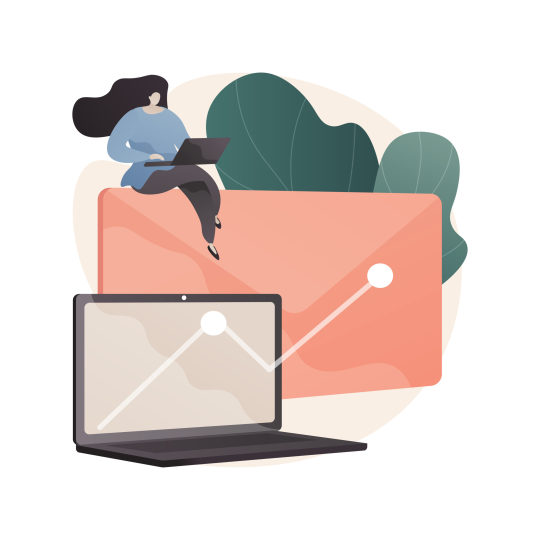
You can create the best email in the world, but it won’t matter if it doesn’t make it to your subscriber. And that’s why it’s vitally important you work with an email service provider (like FeedBlitz!) who places the highest possible focus and dedication on their deliverability practices. But what does deliverability mean? And how and when does it actually happen? And is there anything you can do to help? The answers to those questions and many more are what you will find in this post. There’s a lot of ground to cover when it comes to email deliverability, so without further delay, let’s jump right in. In this post, you’ll learn: What is email deliverability? Deliverability is a fairly common buzzword in the world of email marketing. However, unless you’re in the business of establishing and safeguarding it — or have had your email efforts impacted because of the lack of it — there isn’t a lot of clarity around the term and how companies achieve, monitor, and protect a high deliverability status. In the simplest of terms, deliverability is the processes and protections that allow your emails to reach your subscribers. It sounds pretty simple, but everything that takes place to get your emails from creation to open is much more complex. Knowing the ins and outs of email deliverability will help you make wiser decisions regarding your email marketing efforts. And it’ll also offer vitally important clarity when deciding which email service provider (ESP) to work with. Because again, you can design the prettiest emails possible, filled with the best content of your life, but it all means nothing if you’re with an ESP who cuts corners and your emails don’t actually get delivered. Key terms related to email deliverability. Anytime you’re working with a complex topic, starting with a foundation of key terms is best. The following terms will be helpful to know as you dig deeper into this blog post: Deliverability – getting your emails to a subscriber.Inboxing – getting your emails to a subscriber’s inbox (including Gmail’s promotions tab) as opposed to the spam folder.Reputation – receiving internet service providers (ISPs) review, judge, and estimate the safety of emails being sent by a particular email address — based on their own top-secret set of rules and guidelines — which ultimately determines whether your email will be allowed or denied.Authentication – a process to further validate the sender of your emails established through SPF, DKIM and DMARC, which use DNS to ensure permission has been granted. What happens when you send an email? Deliverability checks are not something that takes place one time, in one specific step of the email sending process. It can — and does — happen at multiple stages of the process every time one of your emails begins to send. To help give you a better idea of how and when this can happen, we’ll start with all the things that happen when you send an email, i.e., the path your email takes from the moment it begins sending to its arrival at your subscriber’s door. There are many more steps than you may realize, and that’s because most of the process takes place behind the scenes. The full process is a bit more nuanced and detailed than what’s outlined here, but the six steps highlighted below will give you a solid frame of reference for the process. While most ESPs follow similar, if not the same steps, below is a FeedBlitz-specific version to help show additional checks performed throughout the way: Step 1 – You create an email. And when working in FeedBlitz, before you’re even able to send or schedule the mailing, the content is checked against our in-house protocols. For example, you won’t even be allowed to send an email that may potentially be rejected by ISPs. Step 2 – The email begins sending. A unique email copy is created for each subscriber and sent to one of our outbound SMTP servers. (SMTP = the internet’s email protocol) Step 3 – Our SMTP servers send the email to the ISP. FeedBlitz’s SMTP servers then send your mailing to the receiving ISP’s servers. Step 4 – ISP reputation check. The receiving ISP’s inbound email server runs a series of reputation checks (on the sender) and content scans (on the email). Step 5 – Receive, reject or quarantine. The ISP will then either allow your email through, immediately reject it, or quarantine the email by sending it to a subscriber’s spam folder. Step 6 – Email received! (or bounced/rejected) FeedBlitz gets feedback on whether your email was received or recorded as a bounce/undeliverable.At any step of the process, deliverability and reputation checks can kick in and prevent your email from arriving. Luckily, the strict standards and practices many ESPs (like FeedBlitz!) have in place work to catch anything before the email even reaches outbound servers. They will also diligently monitor all feedback loops from ISPs and swiftly suspend any list whose feedback is not up to par. Actions you can take to boost your deliverability and sender reputation. Good email deliverability isn’t only in the hands of your ESP. You as a client can have a significant impact on your reputation with your subscribers, which can and will boost your individual deliverability success. Below are five action items you can do to help boost your own deliverability and sender reputation even further. Set up authentication for your sending domain.Authentication is an added layer of verification to let ISPs know you are the true, valid sender of the email and that you’ve okayed FeedBlitz to do that for you. It involves SPF, DKIM, and DMARC. However, DMARC is typically used by high-level enterprise clients.FeedBlitz servers send your campaigns on behalf of the sending email you supply. (Note: This is why you may notice your email reads via [email protected] in email apps like Gmail or Outlook.) Authentication provides additional validation by saying, “Yes! This email is from me, and I authorize FeedBlitz to send it on my behalf! But please show me as the true sender.”This reinforces the level of trust an ISP forms with you and your emails. Hello, reputation booster.Are you a FeedBlitz client and not sure where you stand on your authentication? Click here to log in and run a quick scan.And if you’re ready to put authentication into action for your FeedBlitz-support campaigns, these steps walk you through how to set things up for your account: Protect Your Brand with SPF and DKIM and What Is and How to Create a DMARC Profile.Keep an eye on engagement data for your campaigns.How your email is received by subscribers is a strong indicator of the reputation you have with your audience. Are they opening? Clicking? Complaining? Unsubscribing? These data points are very important to FeedBlitz, fellow ESPs, and to individual ISPs who decide whether to prioritize (or deprioritize!) your emails.Healthy engagement is the strongest indicator of a healthy mailing list. And everyone likes healthy when it comes to deliverability.In FeedBlitz, you can track engagement data for each campaign from the list dashboard, dive deeper into in on the individual mailing dashboards, or pull a full engagement report to see engagement data over a chosen period of time.Note: Not sure what a good open rate is? Check out this episode of Win the Inbox to learn more.Review your content strategy and email best practices.This may seem a bit broad, but it relates back to something in section 4 of this post: Your audience ultimately determines what is or is not spam.Along with your quality content, you want to deliver a smooth, seamless experience for your subscribers. This means taking into consideration details such as:– Are you mailing regularly? A consistent cadence sets your subscribers’ expectations and can heighten open rates.– Is your branding all connected? From your website to your email template, the colors, the images, etc.? This helps with brand recognition, emphasizing you are someone the subscriber knows, likes, and trusts. (Again, better engagement is the result!)– Are you sending the content your audience signed up to receive? This can be a big determining factor in the frequency of how often a subscriber opens your emails. Deliver on what you promised when they signed up!– Is your template accessible for different audiences? This is where font size, color contrast, alt text for images come into play. The easier your email is to read and engage with, the wider your audience can become.That’s a small selection of things to consider, but it’s a great start to creating a smooth experience for your subscribers.Subscribe to your own list.Somewhat related to actionable #3 above, subscribing to your own mailing list not only ensures the end-to-end subscriber experience is up to your standards but also lets you know immediately if your emails are potentially being routed to somewhere other than the inbox.This also falls into best practices as you’re able to view test emails across different platforms and devices before hitting send.Again, the idea is to make sure your subscribers are having a seamless experience with every campaign you send, so it’s always best to check on different devices and email agents when possible.Remove people who are no longer opening or clicking your emails.While FeedBlitz handles unsubscribes and bounces for you automatically, if there“s one thing the team recommends the most to clients across the board, it’s removing inactive subscribers. This keeps your list — and engagement data — healthy.If a subscriber hasn’t opened or clicked one of your mailings in 60+ days, chances are they’ve lost interest. So instead of keeping them on your list with the mindset of “a bigger list is a better list!” set them free and move forward.In FeedBlitz, there are two ways you can go about this: one would be to send a re-engagement campaign and check if these inactive subscribers are still interested in sticking around, and the other would be to identify and remove them in one fell swoop. The choice is yours. Just remember, the name of the game is healthy, engaged mailing lists! Some of these action items you can work on and complete right away, and others you may choose to take a week or month to focus on. Either way, the suggestions outlined above will not only have a positive impact on your deliverability but also on the relationships you have with your subscribers. How FeedBlitz safeguards and boosts deliverability. In this section, you will learn some of the secrets, standards and practices FeedBlitz has in place to protect and boost email deliverability. These practices not only keep our clients’ emails going but allow us to consistently maintain our industry-leading deliverability rate of 99.8%. When an ESP works hard to safeguard their reputation, they’re also working hard to safeguard yours. It’s important to take deliverability practices into consideration if you’re comparing ESPs to see which is a good fit for you. While an ESP may not go into great detail on their in-house practices, you’re welcome to use the six items outlined below as a guideline for questions to ask. Without going into too much detail — we do have to protect some industry secrets, and we’re highly aware that bad actors read this to learn how to try and skirt the rules — below are six deliverability-related items you may find interesting. (Or, at the very least, you may find them insightful if you’ve ever had a list suspended or mailing halted!) We own all of our servers.That means when you’re sending with FeedBlitz, you’re not sharing a server with anyone who hasn’t been well-vetted or anyone who also isn’t being monitored 24/7/365. We have complete control over our infrastructure.Owning our own servers is hugely important. Some ESPs do not own their servers, and ultimately, they do not have full control over their reputation management. This leaves you vulnerable to your emails being potentially stopped if an unknown bad actor sends from the shared server your emails are sending from, the entire server, and everyone on it, is taken down.When this happens, the server’s IP can be added to a blocked list which is monitored by ISPs (who then reject your emails, not letting them through the door), as well as third-party lists many ISPs check as well — all because of emails you didn’t even send!One bad apple really can ruin the barrel in these situations…which is why FeedBlitz doesn’t cut corners when it comes to protecting deliverability. Feedback loops and changes with major ISPs (i.e., Gmail, Yahoo, Comcast, etc.) are constantly monitored.Meaning, we keep very close tabs on things such as how your audience interacts with your emails, any rejections or bounces which come through, oddly large groups of hard bounces, and velocity-based triggers. Resulting in your email having the best chance of getting through to your subscriber.As part of the monitoring process, if one of our servers is being throttled by an ISP, your campaigns will be quickly routed away from the machines in question so they can continue sending while further research is completed on the server and IP.If an ISP has cleared out a batch of old or undeliverable emails, we’ll confirm this is correct and not merely a glitch in the email ecosystem.Every email list and every subscriber is checked before they’re even allowed in the door.And that is not an understatement. It doesn’t matter if you have 10 subscribers or 10 million subscribers, each and everyone is checked against our own set of internal block lists, matched against 3rd party known purchased or rented lists, and will result in immediate suspension — and quite possibly being blocked from FeedBlitz all together — if an email address returns as a spam trap.We ruthlessly guard imports to protect the reputation of all FeedBlitz clients. If a list is suspended due to a blocked import or poor quality metrics (more on this below), it will remain suspended for at least 24 hours while the import file is being reviewed. After reviewing, the deliverability team will evaluate whether or not the import will be allowed to proceed and if the list will be reinstated.To put it plainly, we check receipts on each and every subscriber you try to bring into our home so our clients can rest easy knowing everyone is held to the same high level of quality control.Before you’re able to leave the editor, your emails go through the same content filters ISPs will run when deciding whether to allow or deny your email entry to the subscriber.Step four in the process listed above is where the destination ISP runs a series of checks to then decide what to do with your email.FeedBlitz created a series of content-based checks within the Visual Mailing Editor (VME) to mirror those an ISP will run.And while the industry has evolved quite a bit, and there is less emphasis on the presence of common spam/trigger words when it comes to deciding whether to allow your email through or not, it is still a factor to take into consideration.These content scans are also a safeguard against making sure your account has not been compromised.It’s frustrating, but bad emails can still come from good places, and that’s why multiple checks and balances are in place throughout the email creation and sending process to help ensure the success of your efforts.Important note: Because reputation extends to the links in your emails as well, this is why FeedBlitz doesn’t even allow an email that links out to a bad IP to be sent. We’re always looking out for you!How your subscribers engage with your mailings has a big effect.Just because a mailing passes our filters, ultimately, it’s up to your audience to decide whether or not it’s spam.Even if your email isn’t flagged as spam, ISPs (and FeedBlitz!) track all feedback from subscribers in how they interact with your mailings.This includes opens, clicks, and unsubscribes. It all has an impact on your deliverability. ISPs keep just as close tabs on this as we do. For example, when emails aren’t opened frequently, a subscriber’s ISP makes note of this and can demote or deprioritize them.FYI: If a mailing comes back with a lot of unsubscribes or complaints, it’s suspended in FeedBlitz for at least 24 hours while our team conducts a thorough review.This all works to keep your reputation and the reputation of all FeedBlitz clients in as good of standing as possible. And as you’ve probably picked up on by now, we don’t play around when it comes to sending reputations.New practices are regularly implemented.As the world of email evolves, so do we. Our team continually adjusts our in-house practices and protocols, as well as implementing new items. For example…– In April of 2022, we informed clients our deliverability team was increasing our email capacity by 40% by warming up a new batch of servers. Deliverability ✅– Large lists with a very low open rate (
0 notes
Photo
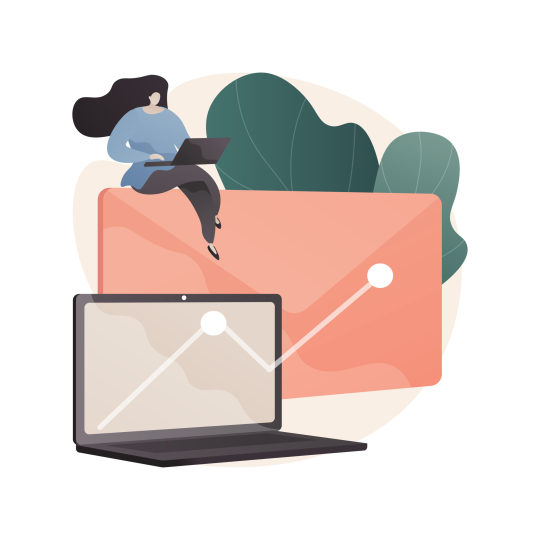
You can create the best email in the world, but it won’t matter if it doesn’t make it to your subscriber. And that’s why it’s vitally important you work with an email service provider (like FeedBlitz!) who places the highest possible focus and dedication on their deliverability practices. But what does deliverability mean? And how and when does it actually happen? And is there anything you can do to help? The answers to those questions and many more are what you will find in this post. There’s a lot of ground to cover when it comes to email deliverability, so without further delay, let’s jump right in. In this post, you’ll learn: What is email deliverability? Deliverability is a fairly common buzzword in the world of email marketing. However, unless you’re in the business of establishing and safeguarding it — or have had your email efforts impacted because of the lack of it — there isn’t a lot of clarity around the term and how companies achieve, monitor, and protect a high deliverability status. In the simplest of terms, deliverability is the processes and protections that allow your emails to reach your subscribers. It sounds pretty simple, but everything that takes place to get your emails from creation to open is much more complex. Knowing the ins and outs of email deliverability will help you make wiser decisions regarding your email marketing efforts. And it’ll also offer vitally important clarity when deciding which email service provider (ESP) to work with. Because again, you can design the prettiest emails possible, filled with the best content of your life, but it all means nothing if you’re with an ESP who cuts corners and your emails don’t actually get delivered. Key terms related to email deliverability. Anytime you’re working with a complex topic, starting with a foundation of key terms is best. The following terms will be helpful to know as you dig deeper into this blog post: Deliverability – getting your emails to a subscriber.Inboxing – getting your emails to a subscriber’s inbox (including Gmail’s promotions tab) as opposed to the spam folder.Reputation – receiving internet service providers (ISPs) review, judge, and estimate the safety of emails being sent by a particular email address — based on their own top-secret set of rules and guidelines — which ultimately determines whether your email will be allowed or denied.Authentication – a process to further validate the sender of your emails established through SPF, DKIM and DMARC, which use DNS to ensure permission has been granted. What happens when you send an email? Deliverability checks are not something that takes place one time, in one specific step of the email sending process. It can — and does — happen at multiple stages of the process every time one of your emails begins to send. To help give you a better idea of how and when this can happen, we’ll start with all the things that happen when you send an email, i.e., the path your email takes from the moment it begins sending to its arrival at your subscriber’s door. There are many more steps than you may realize, and that’s because most of the process takes place behind the scenes. The full process is a bit more nuanced and detailed than what’s outlined here, but the six steps highlighted below will give you a solid frame of reference for the process. While most ESPs follow similar, if not the same steps, below is a FeedBlitz-specific version to help show additional checks performed throughout the way: Step 1 – You create an email. And when working in FeedBlitz, before you’re even able to send or schedule the mailing, the content is checked against our in-house protocols. For example, you won’t even be allowed to send an email that may potentially be rejected by ISPs. Step 2 – The email begins sending. A unique email copy is created for each subscriber and sent to one of our outbound SMTP servers. (SMTP = the internet’s email protocol) Step 3 – Our SMTP servers send the email to the ISP. FeedBlitz’s SMTP servers then send your mailing to the receiving ISP’s servers. Step 4 – ISP reputation check. The receiving ISP’s inbound email server runs a series of reputation checks (on the sender) and content scans (on the email). Step 5 – Receive, reject or quarantine. The ISP will then either allow your email through, immediately reject it, or quarantine the email by sending it to a subscriber’s spam folder. Step 6 – Email received! (or bounced/rejected) FeedBlitz gets feedback on whether your email was received or recorded as a bounce/undeliverable.At any step of the process, deliverability and reputation checks can kick in and prevent your email from arriving. Luckily, the strict standards and practices many ESPs (like FeedBlitz!) have in place work to catch anything before the email even reaches outbound servers. They will also diligently monitor all feedback loops from ISPs and swiftly suspend any list whose feedback is not up to par. Actions you can take to boost your deliverability and sender reputation. Good email deliverability isn’t only in the hands of your ESP. You as a client can have a significant impact on your reputation with your subscribers, which can and will boost your individual deliverability success. Below are five action items you can do to help boost your own deliverability and sender reputation even further. Set up authentication for your sending domain.Authentication is an added layer of verification to let ISPs know you are the true, valid sender of the email and that you’ve okayed FeedBlitz to do that for you. It involves SPF, DKIM, and DMARC. However, DMARC is typically used by high-level enterprise clients.FeedBlitz servers send your campaigns on behalf of the sending email you supply. (Note: This is why you may notice your email reads via [email protected] in email apps like Gmail or Outlook.) Authentication provides additional validation by saying, “Yes! This email is from me, and I authorize FeedBlitz to send it on my behalf! But please show me as the true sender.”This reinforces the level of trust an ISP forms with you and your emails. Hello, reputation booster.Are you a FeedBlitz client and not sure where you stand on your authentication? Click here to log in and run a quick scan.And if you’re ready to put authentication into action for your FeedBlitz-support campaigns, these steps walk you through how to set things up for your account: Protect Your Brand with SPF and DKIM and What Is and How to Create a DMARC Profile.Keep an eye on engagement data for your campaigns.How your email is received by subscribers is a strong indicator of the reputation you have with your audience. Are they opening? Clicking? Complaining? Unsubscribing? These data points are very important to FeedBlitz, fellow ESPs, and to individual ISPs who decide whether to prioritize (or deprioritize!) your emails.Healthy engagement is the strongest indicator of a healthy mailing list. And everyone likes healthy when it comes to deliverability.In FeedBlitz, you can track engagement data for each campaign from the list dashboard, dive deeper into in on the individual mailing dashboards, or pull a full engagement report to see engagement data over a chosen period of time.Note: Not sure what a good open rate is? Check out this episode of Win the Inbox to learn more.Review your content strategy and email best practices.This may seem a bit broad, but it relates back to something in section 4 of this post: Your audience ultimately determines what is or is not spam.Along with your quality content, you want to deliver a smooth, seamless experience for your subscribers. This means taking into consideration details such as:– Are you mailing regularly? A consistent cadence sets your subscribers’ expectations and can heighten open rates.– Is your branding all connected? From your website to your email template, the colors, the images, etc.? This helps with brand recognition, emphasizing you are someone the subscriber knows, likes, and trusts. (Again, better engagement is the result!)– Are you sending the content your audience signed up to receive? This can be a big determining factor in the frequency of how often a subscriber opens your emails. Deliver on what you promised when they signed up!– Is your template accessible for different audiences? This is where font size, color contrast, alt text for images come into play. The easier your email is to read and engage with, the wider your audience can become.That’s a small selection of things to consider, but it’s a great start to creating a smooth experience for your subscribers.Subscribe to your own list.Somewhat related to actionable #3 above, subscribing to your own mailing list not only ensures the end-to-end subscriber experience is up to your standards but also lets you know immediately if your emails are potentially being routed to somewhere other than the inbox.This also falls into best practices as you’re able to view test emails across different platforms and devices before hitting send.Again, the idea is to make sure your subscribers are having a seamless experience with every campaign you send, so it’s always best to check on different devices and email agents when possible.Remove people who are no longer opening or clicking your emails.While FeedBlitz handles unsubscribes and bounces for you automatically, if there“s one thing the team recommends the most to clients across the board, it’s removing inactive subscribers. This keeps your list — and engagement data — healthy.If a subscriber hasn’t opened or clicked one of your mailings in 60+ days, chances are they’ve lost interest. So instead of keeping them on your list with the mindset of “a bigger list is a better list!” set them free and move forward.In FeedBlitz, there are two ways you can go about this: one would be to send a re-engagement campaign and check if these inactive subscribers are still interested in sticking around, and the other would be to identify and remove them in one fell swoop. The choice is yours. Just remember, the name of the game is healthy, engaged mailing lists! Some of these action items you can work on and complete right away, and others you may choose to take a week or month to focus on. Either way, the suggestions outlined above will not only have a positive impact on your deliverability but also on the relationships you have with your subscribers. How FeedBlitz safeguards and boosts deliverability. In this section, you will learn some of the secrets, standards and practices FeedBlitz has in place to protect and boost email deliverability. These practices not only keep our clients’ emails going but allow us to consistently maintain our industry-leading deliverability rate of 99.8%. When an ESP works hard to safeguard their reputation, they’re also working hard to safeguard yours. It’s important to take deliverability practices into consideration if you’re comparing ESPs to see which is a good fit for you. While an ESP may not go into great detail on their in-house practices, you’re welcome to use the six items outlined below as a guideline for questions to ask. Without going into too much detail — we do have to protect some industry secrets, and we’re highly aware that bad actors read this to learn how to try and skirt the rules — below are six deliverability-related items you may find interesting. (Or, at the very least, you may find them insightful if you’ve ever had a list suspended or mailing halted!) We own all of our servers.That means when you’re sending with FeedBlitz, you’re not sharing a server with anyone who hasn’t been well-vetted or anyone who also isn’t being monitored 24/7/365. We have complete control over our infrastructure.Owning our own servers is hugely important. Some ESPs do not own their servers, and ultimately, they do not have full control over their reputation management. This leaves you vulnerable to your emails being potentially stopped if an unknown bad actor sends from the shared server your emails are sending from, the entire server, and everyone on it, is taken down.When this happens, the server’s IP can be added to a blocked list which is monitored by ISPs (who then reject your emails, not letting them through the door), as well as third-party lists many ISPs check as well — all because of emails you didn’t even send!One bad apple really can ruin the barrel in these situations…which is why FeedBlitz doesn’t cut corners when it comes to protecting deliverability. Feedback loops and changes with major ISPs (i.e., Gmail, Yahoo, Comcast, etc.) are constantly monitored.Meaning, we keep very close tabs on things such as how your audience interacts with your emails, any rejections or bounces which come through, oddly large groups of hard bounces, and velocity-based triggers. Resulting in your email having the best chance of getting through to your subscriber.As part of the monitoring process, if one of our servers is being throttled by an ISP, your campaigns will be quickly routed away from the machines in question so they can continue sending while further research is completed on the server and IP.If an ISP has cleared out a batch of old or undeliverable emails, we’ll confirm this is correct and not merely a glitch in the email ecosystem.Every email list and every subscriber is checked before they’re even allowed in the door.And that is not an understatement. It doesn’t matter if you have 10 subscribers or 10 million subscribers, each and everyone is checked against our own set of internal block lists, matched against 3rd party known purchased or rented lists, and will result in immediate suspension — and quite possibly being blocked from FeedBlitz all together — if an email address returns as a spam trap.We ruthlessly guard imports to protect the reputation of all FeedBlitz clients. If a list is suspended due to a blocked import or poor quality metrics (more on this below), it will remain suspended for at least 24 hours while the import file is being reviewed. After reviewing, the deliverability team will evaluate whether or not the import will be allowed to proceed and if the list will be reinstated.To put it plainly, we check receipts on each and every subscriber you try to bring into our home so our clients can rest easy knowing everyone is held to the same high level of quality control.Before you’re able to leave the editor, your emails go through the same content filters ISPs will run when deciding whether to allow or deny your email entry to the subscriber.Step four in the process listed above is where the destination ISP runs a series of checks to then decide what to do with your email.FeedBlitz created a series of content-based checks within the Visual Mailing Editor (VME) to mirror those an ISP will run.And while the industry has evolved quite a bit, and there is less emphasis on the presence of common spam/trigger words when it comes to deciding whether to allow your email through or not, it is still a factor to take into consideration.These content scans are also a safeguard against making sure your account has not been compromised.It’s frustrating, but bad emails can still come from good places, and that’s why multiple checks and balances are in place throughout the email creation and sending process to help ensure the success of your efforts.Important note: Because reputation extends to the links in your emails as well, this is why FeedBlitz doesn’t even allow an email that links out to a bad IP to be sent. We’re always looking out for you!How your subscribers engage with your mailings has a big effect.Just because a mailing passes our filters, ultimately, it’s up to your audience to decide whether or not it’s spam.Even if your email isn’t flagged as spam, ISPs (and FeedBlitz!) track all feedback from subscribers in how they interact with your mailings.This includes opens, clicks, and unsubscribes. It all has an impact on your deliverability. ISPs keep just as close tabs on this as we do. For example, when emails aren’t opened frequently, a subscriber’s ISP makes note of this and can demote or deprioritize them.FYI: If a mailing comes back with a lot of unsubscribes or complaints, it’s suspended in FeedBlitz for at least 24 hours while our team conducts a thorough review.This all works to keep your reputation and the reputation of all FeedBlitz clients in as good of standing as possible. And as you’ve probably picked up on by now, we don’t play around when it comes to sending reputations.New practices are regularly implemented.As the world of email evolves, so do we. Our team continually adjusts our in-house practices and protocols, as well as implementing new items. For example…– In April of 2022, we informed clients our deliverability team was increasing our email capacity by 40% by warming up a new batch of servers. Deliverability ✅– Large lists with a very low open rate (
0 notes
Photo
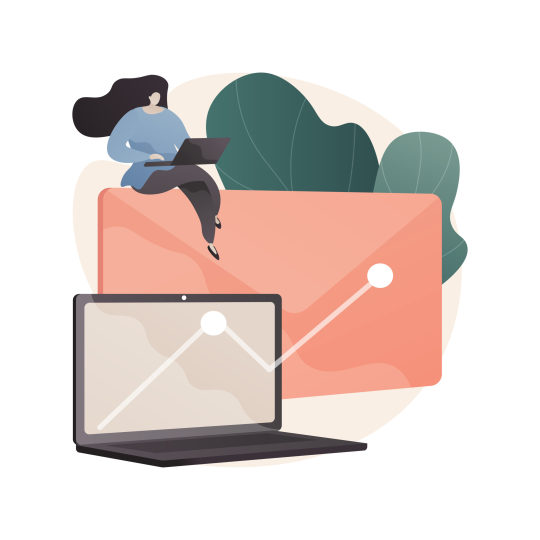
You can create the best email in the world, but it won’t matter if it doesn’t make it to your subscriber. And that’s why it’s vitally important you work with an email service provider (like FeedBlitz!) who places the highest possible focus and dedication on their deliverability practices. But what does deliverability mean? And how and when does it actually happen? And is there anything you can do to help? The answers to those questions and many more are what you will find in this post. There’s a lot of ground to cover when it comes to email deliverability, so without further delay, let’s jump right in. In this post, you’ll learn: What is email deliverability? Deliverability is a fairly common buzzword in the world of email marketing. However, unless you’re in the business of establishing and safeguarding it — or have had your email efforts impacted because of the lack of it — there isn’t a lot of clarity around the term and how companies achieve, monitor, and protect a high deliverability status. In the simplest of terms, deliverability is the processes and protections that allow your emails to reach your subscribers. It sounds pretty simple, but everything that takes place to get your emails from creation to open is much more complex. Knowing the ins and outs of email deliverability will help you make wiser decisions regarding your email marketing efforts. And it’ll also offer vitally important clarity when deciding which email service provider (ESP) to work with. Because again, you can design the prettiest emails possible, filled with the best content of your life, but it all means nothing if you’re with an ESP who cuts corners and your emails don’t actually get delivered. Key terms related to email deliverability. Anytime you’re working with a complex topic, starting with a foundation of key terms is best. The following terms will be helpful to know as you dig deeper into this blog post: Deliverability – getting your emails to a subscriber.Inboxing – getting your emails to a subscriber’s inbox (including Gmail’s promotions tab) as opposed to the spam folder.Reputation – receiving internet service providers (ISPs) review, judge, and estimate the safety of emails being sent by a particular email address — based on their own top-secret set of rules and guidelines — which ultimately determines whether your email will be allowed or denied.Authentication – a process to further validate the sender of your emails established through SPF, DKIM and DMARC, which use DNS to ensure permission has been granted. What happens when you send an email? Deliverability checks are not something that takes place one time, in one specific step of the email sending process. It can — and does — happen at multiple stages of the process every time one of your emails begins to send. To help give you a better idea of how and when this can happen, we’ll start with all the things that happen when you send an email, i.e., the path your email takes from the moment it begins sending to its arrival at your subscriber’s door. There are many more steps than you may realize, and that’s because most of the process takes place behind the scenes. The full process is a bit more nuanced and detailed than what’s outlined here, but the six steps highlighted below will give you a solid frame of reference for the process. While most ESPs follow similar, if not the same steps, below is a FeedBlitz-specific version to help show additional checks performed throughout the way: Step 1 – You create an email. And when working in FeedBlitz, before you’re even able to send or schedule the mailing, the content is checked against our in-house protocols. For example, you won’t even be allowed to send an email that may potentially be rejected by ISPs. Step 2 – The email begins sending. A unique email copy is created for each subscriber and sent to one of our outbound SMTP servers. (SMTP = the internet’s email protocol) Step 3 – Our SMTP servers send the email to the ISP. FeedBlitz’s SMTP servers then send your mailing to the receiving ISP’s servers. Step 4 – ISP reputation check. The receiving ISP’s inbound email server runs a series of reputation checks (on the sender) and content scans (on the email). Step 5 – Receive, reject or quarantine. The ISP will then either allow your email through, immediately reject it, or quarantine the email by sending it to a subscriber’s spam folder. Step 6 – Email received! (or bounced/rejected) FeedBlitz gets feedback on whether your email was received or recorded as a bounce/undeliverable.At any step of the process, deliverability and reputation checks can kick in and prevent your email from arriving. Luckily, the strict standards and practices many ESPs (like FeedBlitz!) have in place work to catch anything before the email even reaches outbound servers. They will also diligently monitor all feedback loops from ISPs and swiftly suspend any list whose feedback is not up to par. Actions you can take to boost your deliverability and sender reputation. Good email deliverability isn’t only in the hands of your ESP. You as a client can have a significant impact on your reputation with your subscribers, which can and will boost your individual deliverability success. Below are five action items you can do to help boost your own deliverability and sender reputation even further. Set up authentication for your sending domain.Authentication is an added layer of verification to let ISPs know you are the true, valid sender of the email and that you’ve okayed FeedBlitz to do that for you. It involves SPF, DKIM, and DMARC. However, DMARC is typically used by high-level enterprise clients.FeedBlitz servers send your campaigns on behalf of the sending email you supply. (Note: This is why you may notice your email reads via [email protected] in email apps like Gmail or Outlook.) Authentication provides additional validation by saying, “Yes! This email is from me, and I authorize FeedBlitz to send it on my behalf! But please show me as the true sender.”This reinforces the level of trust an ISP forms with you and your emails. Hello, reputation booster.Are you a FeedBlitz client and not sure where you stand on your authentication? Click here to log in and run a quick scan.And if you’re ready to put authentication into action for your FeedBlitz-support campaigns, these steps walk you through how to set things up for your account: Protect Your Brand with SPF and DKIM and What Is and How to Create a DMARC Profile.Keep an eye on engagement data for your campaigns.How your email is received by subscribers is a strong indicator of the reputation you have with your audience. Are they opening? Clicking? Complaining? Unsubscribing? These data points are very important to FeedBlitz, fellow ESPs, and to individual ISPs who decide whether to prioritize (or deprioritize!) your emails.Healthy engagement is the strongest indicator of a healthy mailing list. And everyone likes healthy when it comes to deliverability.In FeedBlitz, you can track engagement data for each campaign from the list dashboard, dive deeper into in on the individual mailing dashboards, or pull a full engagement report to see engagement data over a chosen period of time.Note: Not sure what a good open rate is? Check out this episode of Win the Inbox to learn more.Review your content strategy and email best practices.This may seem a bit broad, but it relates back to something in section 4 of this post: Your audience ultimately determines what is or is not spam.Along with your quality content, you want to deliver a smooth, seamless experience for your subscribers. This means taking into consideration details such as:– Are you mailing regularly? A consistent cadence sets your subscribers’ expectations and can heighten open rates.– Is your branding all connected? From your website to your email template, the colors, the images, etc.? This helps with brand recognition, emphasizing you are someone the subscriber knows, likes, and trusts. (Again, better engagement is the result!)– Are you sending the content your audience signed up to receive? This can be a big determining factor in the frequency of how often a subscriber opens your emails. Deliver on what you promised when they signed up!– Is your template accessible for different audiences? This is where font size, color contrast, alt text for images come into play. The easier your email is to read and engage with, the wider your audience can become.That’s a small selection of things to consider, but it’s a great start to creating a smooth experience for your subscribers.Subscribe to your own list.Somewhat related to actionable #3 above, subscribing to your own mailing list not only ensures the end-to-end subscriber experience is up to your standards but also lets you know immediately if your emails are potentially being routed to somewhere other than the inbox.This also falls into best practices as you’re able to view test emails across different platforms and devices before hitting send.Again, the idea is to make sure your subscribers are having a seamless experience with every campaign you send, so it’s always best to check on different devices and email agents when possible.Remove people who are no longer opening or clicking your emails.While FeedBlitz handles unsubscribes and bounces for you automatically, if there“s one thing the team recommends the most to clients across the board, it’s removing inactive subscribers. This keeps your list — and engagement data — healthy.If a subscriber hasn’t opened or clicked one of your mailings in 60+ days, chances are they’ve lost interest. So instead of keeping them on your list with the mindset of “a bigger list is a better list!” set them free and move forward.In FeedBlitz, there are two ways you can go about this: one would be to send a re-engagement campaign and check if these inactive subscribers are still interested in sticking around, and the other would be to identify and remove them in one fell swoop. The choice is yours. Just remember, the name of the game is healthy, engaged mailing lists! Some of these action items you can work on and complete right away, and others you may choose to take a week or month to focus on. Either way, the suggestions outlined above will not only have a positive impact on your deliverability but also on the relationships you have with your subscribers. How FeedBlitz safeguards and boosts deliverability. In this section, you will learn some of the secrets, standards and practices FeedBlitz has in place to protect and boost email deliverability. These practices not only keep our clients’ emails going but allow us to consistently maintain our industry-leading deliverability rate of 99.8%. When an ESP works hard to safeguard their reputation, they’re also working hard to safeguard yours. It’s important to take deliverability practices into consideration if you’re comparing ESPs to see which is a good fit for you. While an ESP may not go into great detail on their in-house practices, you’re welcome to use the six items outlined below as a guideline for questions to ask. Without going into too much detail — we do have to protect some industry secrets, and we’re highly aware that bad actors read this to learn how to try and skirt the rules — below are six deliverability-related items you may find interesting. (Or, at the very least, you may find them insightful if you’ve ever had a list suspended or mailing halted!) We own all of our servers.That means when you’re sending with FeedBlitz, you’re not sharing a server with anyone who hasn’t been well-vetted or anyone who also isn’t being monitored 24/7/365. We have complete control over our infrastructure.Owning our own servers is hugely important. Some ESPs do not own their servers, and ultimately, they do not have full control over their reputation management. This leaves you vulnerable to your emails being potentially stopped if an unknown bad actor sends from the shared server your emails are sending from, the entire server, and everyone on it, is taken down.When this happens, the server’s IP can be added to a blocked list which is monitored by ISPs (who then reject your emails, not letting them through the door), as well as third-party lists many ISPs check as well — all because of emails you didn’t even send!One bad apple really can ruin the barrel in these situations…which is why FeedBlitz doesn’t cut corners when it comes to protecting deliverability. Feedback loops and changes with major ISPs (i.e., Gmail, Yahoo, Comcast, etc.) are constantly monitored.Meaning, we keep very close tabs on things such as how your audience interacts with your emails, any rejections or bounces which come through, oddly large groups of hard bounces, and velocity-based triggers. Resulting in your email having the best chance of getting through to your subscriber.As part of the monitoring process, if one of our servers is being throttled by an ISP, your campaigns will be quickly routed away from the machines in question so they can continue sending while further research is completed on the server and IP.If an ISP has cleared out a batch of old or undeliverable emails, we’ll confirm this is correct and not merely a glitch in the email ecosystem.Every email list and every subscriber is checked before they’re even allowed in the door.And that is not an understatement. It doesn’t matter if you have 10 subscribers or 10 million subscribers, each and everyone is checked against our own set of internal block lists, matched against 3rd party known purchased or rented lists, and will result in immediate suspension — and quite possibly being blocked from FeedBlitz all together — if an email address returns as a spam trap.We ruthlessly guard imports to protect the reputation of all FeedBlitz clients. If a list is suspended due to a blocked import or poor quality metrics (more on this below), it will remain suspended for at least 24 hours while the import file is being reviewed. After reviewing, the deliverability team will evaluate whether or not the import will be allowed to proceed and if the list will be reinstated.To put it plainly, we check receipts on each and every subscriber you try to bring into our home so our clients can rest easy knowing everyone is held to the same high level of quality control.Before you’re able to leave the editor, your emails go through the same content filters ISPs will run when deciding whether to allow or deny your email entry to the subscriber.Step four in the process listed above is where the destination ISP runs a series of checks to then decide what to do with your email.FeedBlitz created a series of content-based checks within the Visual Mailing Editor (VME) to mirror those an ISP will run.And while the industry has evolved quite a bit, and there is less emphasis on the presence of common spam/trigger words when it comes to deciding whether to allow your email through or not, it is still a factor to take into consideration.These content scans are also a safeguard against making sure your account has not been compromised.It’s frustrating, but bad emails can still come from good places, and that’s why multiple checks and balances are in place throughout the email creation and sending process to help ensure the success of your efforts.Important note: Because reputation extends to the links in your emails as well, this is why FeedBlitz doesn’t even allow an email that links out to a bad IP to be sent. We’re always looking out for you!How your subscribers engage with your mailings has a big effect.Just because a mailing passes our filters, ultimately, it’s up to your audience to decide whether or not it’s spam.Even if your email isn’t flagged as spam, ISPs (and FeedBlitz!) track all feedback from subscribers in how they interact with your mailings.This includes opens, clicks, and unsubscribes. It all has an impact on your deliverability. ISPs keep just as close tabs on this as we do. For example, when emails aren’t opened frequently, a subscriber’s ISP makes note of this and can demote or deprioritize them.FYI: If a mailing comes back with a lot of unsubscribes or complaints, it’s suspended in FeedBlitz for at least 24 hours while our team conducts a thorough review.This all works to keep your reputation and the reputation of all FeedBlitz clients in as good of standing as possible. And as you’ve probably picked up on by now, we don’t play around when it comes to sending reputations.New practices are regularly implemented.As the world of email evolves, so do we. Our team continually adjusts our in-house practices and protocols, as well as implementing new items. For example…– In April of 2022, we informed clients our deliverability team was increasing our email capacity by 40% by warming up a new batch of servers. Deliverability ✅– Large lists with a very low open rate (
0 notes
Text
What Are the Best Practices for Learning How to Use Gmail SMTP?
youtube
Efficient email communication is crucial for personal and professional success. Gmail SMTP, a trusted solution for sending emails, provides the reliability, security, and scalability required for seamless email communication. Whether you’re setting up an email system for your business or learning how to improve email deliverability, following best practices is essential to maximize Gmail SMTP's potential.
For businesses like GMB Briefcase, mastering Gmail SMTP ensures smooth communication with clients and customers. If you need detailed guidance, the GMB Briefcase | Help Center offers expert tips and troubleshooting support.
Why Learn Gmail SMTP? Gmail SMTP (Simple Mail Transfer Protocol) allows users to send emails securely via Google’s servers. It’s a powerful tool for businesses and individuals alike, ensuring that emails reach their intended recipients without being flagged as spam or blocked.
Benefits of Learning Gmail SMTP: Enhanced Email Deliverability: Gmail’s trusted servers ensure your emails land in inboxes, not spam folders. Secure Communication: With SSL/TLS encryption, emails are safe from interception. Versatility: Gmail SMTP integrates easily with email clients, WordPress, and business platforms like GMB Briefcase. Best Practices for Learning and Using Gmail SMTP
Understand Gmail SMTP Basics Before diving into setup, familiarize yourself with the essential Gmail SMTP configuration details: SMTP Server: smtp.gmail.com Port: 587 (TLS) or 465 (SSL) Authentication: Required (Username and Password or App Password) Limits: Gmail SMTP allows up to 500 emails per day for free accounts. Understanding these details sets the foundation for a smooth setup.
Set Up Your Gmail Account Correctly To use Gmail SMTP effectively, ensure your Gmail account is configured to allow third-party access: Enable Less Secure App Access in account settings, or generate an App Password if two-factor authentication is active. Verify your email address to ensure seamless integration. If you encounter challenges during this step, visit the GMB Briefcase | Help Center for troubleshooting.
Choose the Right Tools Gmail SMTP works best with compatible email clients or software. Popular tools include: WordPress SMTP Plugins: Use plugins like WP Mail SMTP or Easy WP SMTP to integrate Gmail SMTP into your WordPress site. Email Clients: Tools like Outlook, Thunderbird, or any software supporting SMTP configuration.
Test Your Configuration Always test your Gmail SMTP setup after configuration. Send a test email to check deliverability and ensure there are no errors. Address any issues immediately to prevent disruptions in your email communication.
Prioritize Email Security Security is a top priority when using Gmail SMTP. Follow these best practices: Use an App Password instead of your Gmail account password. Avoid sharing SMTP credentials. Regularly update your Gmail password to maintain security.
Optimize for Deliverability To prevent emails from being flagged as spam: Authenticate your domain with SPF, DKIM, and DMARC records if using a custom domain. Write professional subject lines and email content. Avoid spammy phrases or excessive links. Regularly clean your email list to remove invalid or inactive addresses.
Monitor and Maintain Performance Use tools or plugins to monitor email logs, track delivery rates, and analyze email performance. The GMB Briefcase | Help Center provides resources to help you maintain and optimize your Gmail SMTP setup over time. How Gmail SMTP Benefits GMB Briefcase For businesses like GMB Briefcase, Gmail SMTP ensures reliable, secure, and professional email communication. Whether sending notifications, updates, or client responses, Gmail SMTP helps maintain trust and efficiency. With resources available at the GMB Briefcase | Help Center, businesses can easily implement and manage Gmail SMTP for their email needs.
Conclusion Learning how to use Gmail SMTP can significantly enhance your email communication. By following these best practices, you’ll ensure a secure, reliable, and professional setup tailored to your needs. Businesses like GMB Briefcase have already seen the benefits of Gmail SMTP, making it a trusted choice for secure and effective email delivery. If you need assistance at any stage, the GMB Briefcase | Help Center is your dedicated resource for expert guidance. Start implementing Gmail SMTP today and elevate your email communication strategy!
Find Us Online
Facebook
LinkedIn
Twitter
YouTube Channel
0 notes
